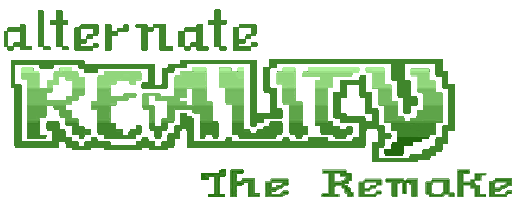This update is about the configuration screen. I’ve made a few changes to the original ARX. It still uses the ini file, but it is no longer needed that you edit the file and a text editor. All of these options are changeable from the main menu of the game, once you exit the game the configuration file will be saved. Also, there is no need to select something exit and restart. So if you select 8-bit graphics and then 16-bit graphics and start the game it will run properly.
One of the new features is viewport size, you can select two different sizes from the viewport. You have small which is the original style layout, and you also have large which is the full screen below the stats. The bottom status is overlaid on top of the graphics. This feature was added just for people that might want a large if you port and also the small is in there for if you want authentic to look and feel.
Another new feature is screen size, you have three different choices. You have the original ARX format, the next size is double the ARX normal format and you also have full screen. Selecting any one of these screens will change it immediately without any need to restart the application.
There will be other options in the future that are coming, one of them will be able to select between 8-bit guilds versus 16-bit guilds. Since those two guilds are so different on how they play in the game. Once you create a character under oneguild type you will not be able to switch to the other guild type. Your characters save data will indicate which Guild type to use when you reload the character.